Newsroom

How to set up and use the Job Costing feature in Sage 200 Evolution
Effective job costing is crucial for businesses that deliver projects or services. We’ll walk you through setting up and using the Job Costing feature in Sage 200 Evolution, helping you track costs and manage budgets.

Stay Ahead of South Africa's Proposed VAT Change
The South African government’s proposed Value-Added Tax (VAT) rate adjustment is expected to impact various sectors and individuals, warranting closer examination.

Understanding the upcoming VAT increase.
The South African Minister of Finance announced an increase in the Value Added Tax (VAT) rate during the Budget Speech on March 12, 2025. This article clarifies the key details of the increase and its implications for VAT vendors.

2025 South African Budget Speech Highlights.
South Africa’s fiscal landscape is at a crossroads. As policymakers grapple with rising national debt, proposals aim to strike a balance between fiscal restraint and increased spending on social security and infrastructure.

Gain insights to drive strategic growth and business success.
This article delves into the realm of data analytics and visualization within ERP solutions, shedding light on how these advanced tools can revolutionize decision-making processes.


Mobile ERP apps provide real-time business data on the go.
Explore how mobile ERP solutions can revolutionize the way businesses operate, enhancing collaboration, boosting efficiency, and ensuring data security.

Integrating ERP with IoT revolutionizes business operations and efficiency.
Throughout this article, we will delve into the transformative impact that integrating ERP systems with IoT devices can have on business operations.

Advanced data analytics in ERP provides valuable strategic insights.
This article delves into the realm of data analytics and visualization within ERP solutions, shedding light on how these advanced tools can revolutionize decision-making processes.

User-driven ERP systems improve productivity and user satisfaction greatly.
When it comes to Enterprise Resource Planning (ERP) systems, the traditional focus has often been on functionality and data management.


ERP systems with AI and machine learning boost automation.
This article examines the profound influence of artificial intelligence and machine learning technologies on enterprise resource planning systems and their operations.

Cloud-based ERP solutions offer scalability, and other cost benefits.
Cloud-based ERP solutions have revolutionized the way businesses operate in today’s digital landscape, providing unparalleled flexibility, scalability, and cost-effectiveness, and empowering organizations to streamline processes, enhance collaboration, and drive innovation and growth.

Sage 200
Order Entry: Account Budget Query on Sales and Purchase Order screens
Learn more about the Quick Account Budget Query feature on the Sales Order and Purchase Order screens in Sage 200 Evolution.


SAGE 200
Restricting POS Agents to Selling Specific Inventory Items
Learn how to restrict Retail POS agents to sell only specific Inventory Items, in Sage 200 Evolution.
SAGE 200
Sage 200 Evolution Diagnostic Tool
Learn how to restrict Retail POS agents to sell only specific Inventory Items, in Sage 200 Evolution.

Sage 200
Order Entry Sales Order Fulfilment Utility
This article discusses setting up and working with the Sales Order Fulfilment utility as found in the Order Entry module.


SAGE 200
Order Entry: Updating Reserved Quantities
Learn how to automatically update the Reserved (quantities) field on unprocessed sales order transaction lines, in Sage 200 Evolution.

SAGE 200
Scan and set up inventory barcodes.
Inventory: Setting up and scanning Inventory Item Barcodes on Invoices and other Source Documents in Sage 200 Evolution.
Sage 200 Evolution
Sage 200 Evolution Delivery Management
This presentation showcases the Delivery Management module within Sage 200 Evolution. Details on the module setup, the processing of delivery transactions, delivery reports and enquires are covered during the presentation.


Sage 200 Evolution
Sage 200 Evolution Three Stage Invoicing
This blog article will showcase the unique feature within Sage 200 Evolution namely ‘Three Stage Invoicing.’ Now as the name implies this process allows you to stagger the invoicing process based on three stages.

Sage 200 Evolution
Link sales order quote to picking.
Learn how to link/match the Sales Order Quote Number with a Sales Order Picking Slip, in Sage 200 Evolution.

Sage 200 Evolution
Reconcile supplier lot numbers with yours.
Learn how to track/match/reconcile the Supplier’s Lot Number with your internally generated Lot Number, in Sage 200 Evolution.


Sage 200 Evolution
Limit unit of measure options per item.
Learn how to restrict/limit Unit of Measure options per Inventory Item on Source Document transaction lines, in Sage 200 Evolution.
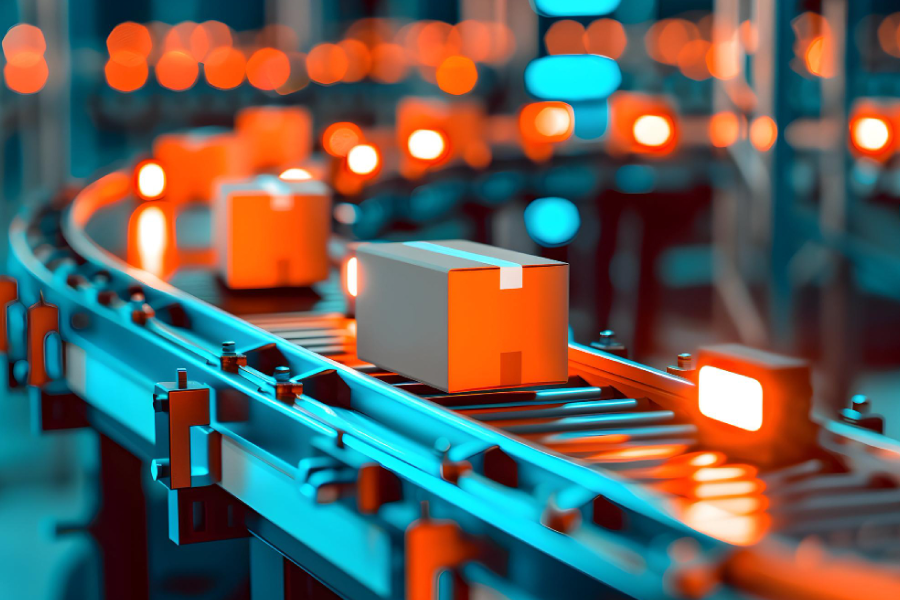
Sage 200 Evolution
Add unit cost column to report.

Sage 200 Evolution
Identify bank feed account details online.
Learn how to determine the Organization ID (Org ID), registered E-Mail address, Company ID, and Bank Account ID values as used by Bank Feeds, in Sage 200 Evolution.

Sage 200 Evolution
Watch Video
Sage 200 Evolution (AME) – Bin Location
This presentation covers the multiple bin locations feature within Sage 200 Evolution. Details about the setup and processing of transactions of inventory items linked to multiple bin locations are showcased.

Sage 200 Evolution
Sage 200 Evolution - Tips on securing your data
This blog article will cover some tips on how you can secure your company data. Data security is an imperative function of any organization.

Sage 200 Evolution
Settle customer discounts in cashbook payments.


Sage 200 Evolution
General Ledger: How to apply, capture and process Customer and Supplier Settlement Discounts in Cashbook Batch payments and deposits
Learn how to apply, capture, and process Customer and Supplier Settlement Discounts in Cashbook Batch payments and deposits, in Sage 200 Evolution:

Sage 200 Evolution
Preventing ‘Confirm Quantity’ Increase on Purchase Order
Learn how to prevent agents/users from increasing the Confirm Quantity (Qty) value on a Purchase Order to be more than originally ordered, in Sage 200 Evolution.