Sage Bank Manager


Streamline Financial Management with Sage 200 Evolution Bank Manager Module
Utilize the Sage 200 Evolution Bank Manager Module to streamline your Cashbook transaction procedures with automation, seamless integration, and skilled assistance. This will result in enhanced cashflow reporting and analysis capabilities.
Offered by About IT Group, a trusted provider of Sage solutions, this module is designed to meet the needs of businesses handling large transaction volumes. Our team of expert consultants is available to help you implement and optimize this module, ensuring it delivers maximum value for your business.
Why Choose This Module?

Enhanced Productivity
Automated processing drastically reduces the time spent on manual transaction entry and reconciliation.

Reduced Errors
Automation ensures accurate coding and minimizes the risk of discrepancies in your financial data.

Scalability
Perfect for businesses of all sizes, especially those managing a high volume of transactions.
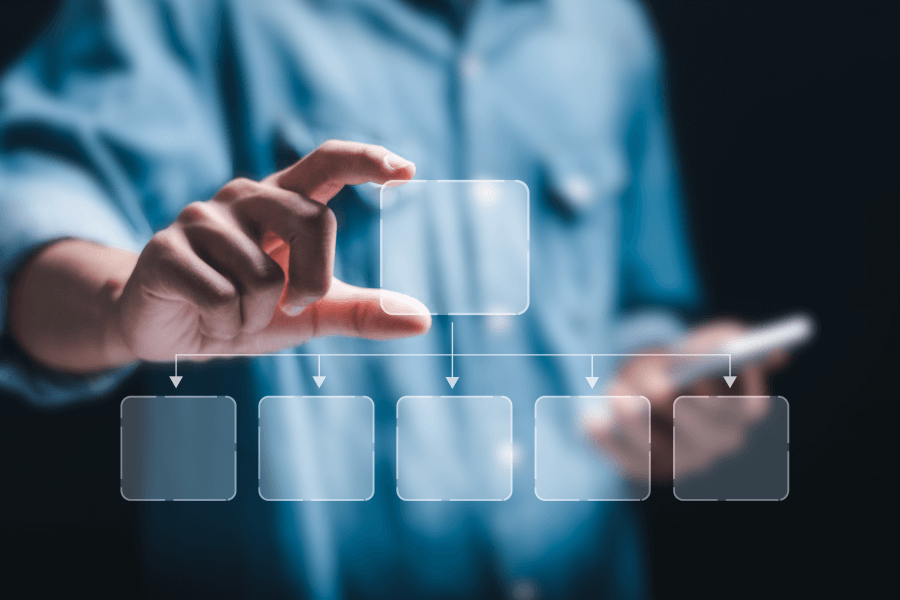
Simplified Workflow
Focus your efforts on new transactions while the system handles recurring ones seamlessly.
Key Features of the Bank Manager Module
1. Automated Bank Statement Imports

ABSA

First National Bank (FNB)

Nedbank

Standard Bank
2. Streamlined Verification and Posting
Once the bank statement data is imported, it can be quickly verified, updated to a cash book batch, and posted to the general ledger, minimizing manual intervention and errors.
3. Recurring Coding Assignment
• Save time by setting up recurring coding for frequently occurring transactions.
• Once assigned, these codes are automatically applied to future transactions, eliminating the need for repetitive coding efforts.
4. Efficient Reconciliation and Accuracy
• Enjoy the assurance of nearly flawless account reconciliation
• Accurately code accounts with minimal manual adjustments, ensuring clean and reliable financial records.
The benefits of Bank Feeds together with Bank Manager module in Sage 200 Evolution
In Sage 200 Evolution, the integration of Bank Feeds with the Bank Manager module offers significant advantages to users. Bank Feeds allow for automatic importation of bank transactions directly into the system, saving time and reducing the risk of errors associated with manual data entry.
The Bank Manager module enhances this functionality by providing a centralized platform for efficiently reconciling bank statements and managing multiple bank accounts seamlessly. This integration streamlines the financial management process, improves accuracy in financial reporting, and enables better decision-making based on real-time banking information.
Overall, the combination of Bank Feeds and the Bank Manager module in Sage 200 Evolution enhances productivity, efficiency, and accuracy in financial management.
Learn more about Sage 200 Evolution – Bank Manager & Bank Feeds
Should you need more information or assistance regarding Sage Bank Manager module for Sage 200 Evolution, kindly fill out the contact form below. A knowledgeable About IT consultant will reach out to you to schedule a consultation.